Robobloq have sent us the basic Q-Scout set to review...
The packaging is a nice sturdy box and easy to open with a lovely magnetic closure. Everything is neatly packaged in 3 layers and it's a gorgeous set to unveil.
You can get to know all of the pieces and start to build instantly, so in that respect it's Christmas morning-friendly, although you need 2 minutes to download the app. and 6 x AA batteries before you can start to play.
The body of the robot is a gorgeous green anodysed metal, which we've not managed to scrape yet, so it seems hardwearing and your Q-Scout robot should stay beautiful despite bumps and crashes.
The 'brain' of your robot is transparent, which is always exciting and shows children just how complicated their robot really is - that makes them even prouder when they've built it, and gives them lots to be interested in and learn about. It also looks really gorgeous.
A couple of other component features which really impressed me are that the nuts and bolts are labelled exactly as they are in a shop, teaching your children a real life lesson that may be handy one day, and the sensors are also labelled, so the child can understand exactly what they are doing as they build.
A box contents and battery information leaflet is usually just a wasted paper leaflet which you throw away. In Q-Scout it doubles as a poster - a very clever use of the space and a nice thing to have.
The build instructions are on the accompanying Robobloq app., which is small and only takes a minute or two to download and install. They're easy to follow and very clear.
As this set is for age 6+ I left my 10 year old alone to see if he could build his Q-Scout. His only problem was that some of the wiring is generous and slightly longer than stated, which confused him at first. Aside from that, he had no problem at all and took around 35 minutes.
The battery drawer is genius. It's incredibly easy to use, and all of the electrical connections are plugs which clip into place. You can also personalise your robot by fixing things (such as LEGO) to the studs and holes around the shell. It's not only easy to build, it's gorgeous.
Once the build is complete then the fun really starts with the app.
Q-Scout can be controlled remotely, it can obstacle avoid and it can follow a line. It also has lights and sounds, and can play you a tune (you can see examples in the video below). The menu is incredibly easy to use, even for young children who are new to reading.
You can programme the Q-Scout in several different ways and save your work to return to later. Primary Programming is very easy and has a range of different controls using drag and drop icons to control movement, direction, sound and lights. By removing language, the child can focus on learning the method (again, you can see my first look in the video below).
Once your child has mastered the beginner level, Intermediate has lots more complexity and introduces lots of programming concepts, such as loops, "repeat until X" and conditions, "if X then X else X". There are a lot of options for your child to learn to use and they can even redesign their robot and move everything around. These are the drag and drop blocks just for the lights.
To get you started with programming, lots of useful snippets of code and examples are included (labelled 'recommended apps'). It works very well to demonstrate to children just how to do it, and gives them a great starting point for creating their own complex programs.
Q-Scout is an excellent tool for supporting STEAM /STEM education. Technology, engineering, science and maths skills all play a part. We are very impressed with just how much it can do, how easily it can be built and used, and how gorgeous and cute it looks!
Here's a quick look at the Q-Scout in action, showing the basic functions...
The Robobloq 'brain' can perform lots of different functions, including some not included in the kit. You have extra ports where you can add more sensors and a USB to connect your robot to a PC. The possibilities are massive...
The Q-Scout is one of a range of kids coding robots made by Robobloq. You can find out more and check out their entire range on the Robobloq website. Available online from Amazon (aff*).
We were sent our Q-Scout by Robobloq for review.













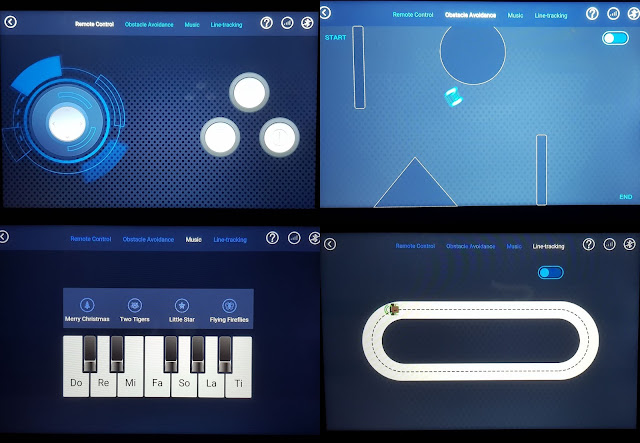
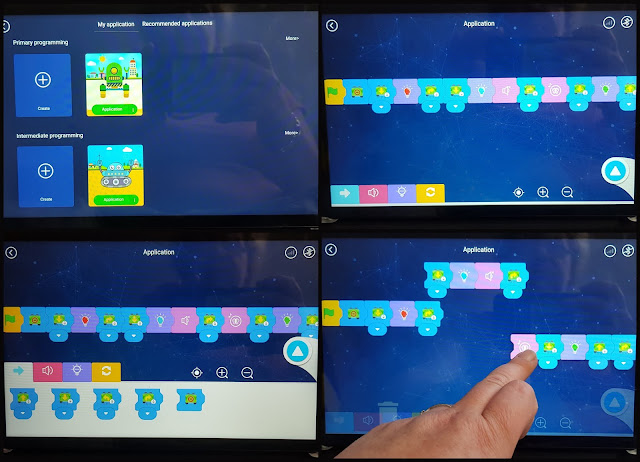



Oh I do love Stem toys and this looks brilliant. It can do so much can't it? Adding to Christmas list x
ReplyDeleteIt's really great. The possibilities go on and on - and of course you can rebuild the entire model into something else if you want :)
DeleteA nice robot introduction ,thanks my dear.
ReplyDeleteYou're very welcome. Thank you for commenting :)
Delete